


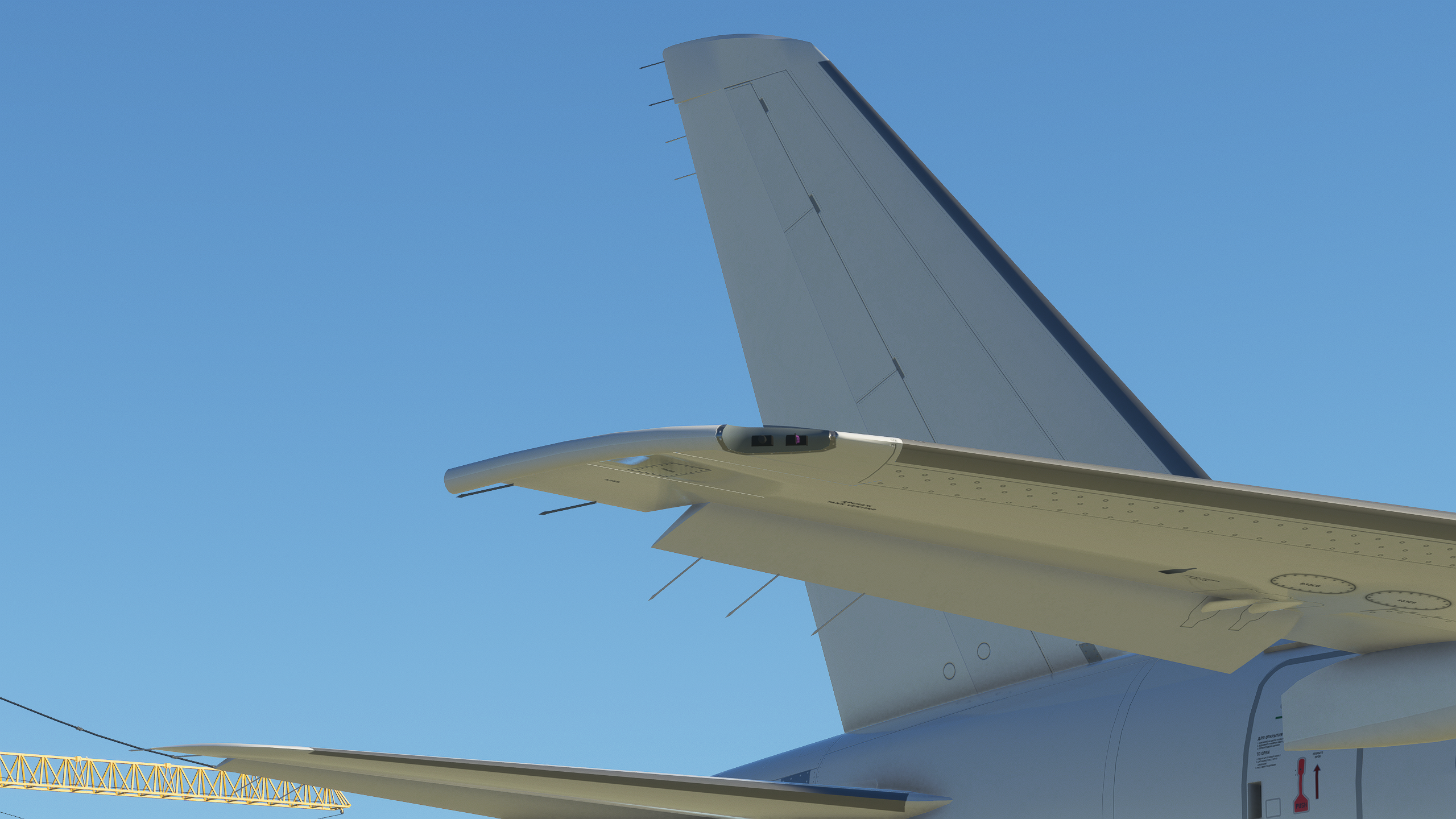
Sukhoi SuperJet 100-95
The SSJ100-95 is a regional jet aircraft manufactured by Sukhoi Civil Aircraft, a subsidiary of the United Aircraft Corporation of Russia. The aircraft is also known as the Superjet 100. The SSJ100 is designed to carry up to 100 passengers on short-haul flights and has a range of around 4,400 kilometers (2,700 miles). The aircraft is powered by two Pratt & Whitney PW-127M turbofan engines, and features a spacious, modern cabin and advanced avionics.
It's first flight was in May 2008, and was first delivered to customers in 2011, but it faced a few operational challenges and commercial success was not as high as expected. It is operated by a number of airlines worldwide, including Aeroflot, Armavia, Gazpromavia, IrAero, and Yakutia.
